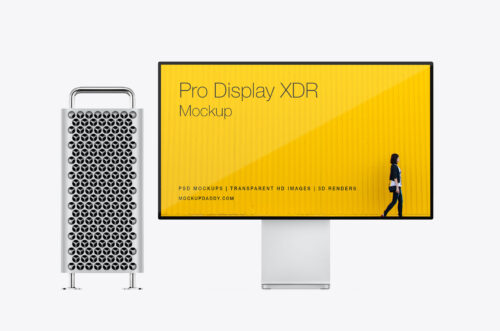About Apple Thunderbolt Display Mockup
Craft stunning presentations for your UI designs with our high-resolution Apple Thunderbolt Display Mockup. Featuring a sleek, minimalist design and customizable backgrounds, this mockup flawlessly showcases your app interfaces or websites on a premium Apple display. Impress clients and elevate your design portfolio with photorealistic mockups in seconds.
How can I alter the design within the Apple Thunderbolt Display Mockup?
- Open the Mockup File: Start by opening the mockup file in Adobe Photoshop. The file should be in PSD format, which preserves layers and allows for easy editing.
- Locate the Design Layer: In the Layers panel, you’ll likely find a layer specifically labeled for the design you want to alter. This layer might be named “Placeholder” or “Your Design Here.”
- Edit the Design: Double-click on the design layer to open it for editing. This action might prompt you to create a new file or open an existing one where you can make your changes.
- Make Your Changes: Once the design file is open, you can make any necessary alterations to the design. This might involve adding text, images, or graphics, depending on your needs.
- Save Your Changes: After you’ve finished editing the design, save your changes and close the design file. Photoshop will automatically update the mockup with your new design.
- Adjust Positioning and Scaling (if necessary): You may need to adjust the positioning or scaling of your design within the mockup to ensure it fits correctly. Use the transformation tools in Photoshop (such as the Move Tool and Free Transform) to make these adjustments.
- Save Your Mockup: Once you’re satisfied with the changes, save the mockup file. You might want to save it under a new name to preserve the original mockup for future use.
Stuck with customization? Our friendly design team offers 24/7 support to help you achieve your perfect mockup.