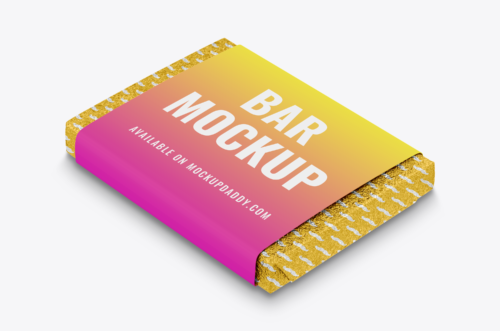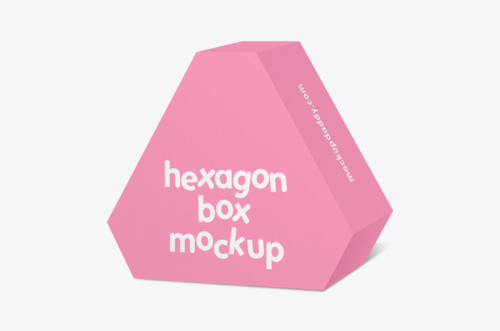About Microsoft Surface Studio Clay Mockup
This mockup features a sculpted, clay Microsoft Surface Studio in a sleek pink finish. The all-in-one PC sits upright on a light-colored table with a blurred background, showcasing its large, blank screen.
How can I alter the design within Microsoft Surface Studio Clay Mockup?
- Simply drag and drop your UI/UX designs into the designated smart object layers.
- Edit the background color and environment to match your preferences.
- Adjust lighting and shadows using the provided layer effects.
Struggling to get your design just right? Our expert team provides 24/7 support to help you customize your mockups and achieve the perfect presentation.